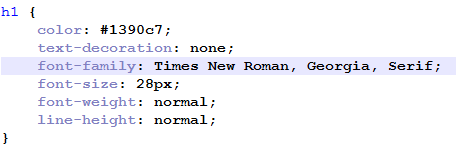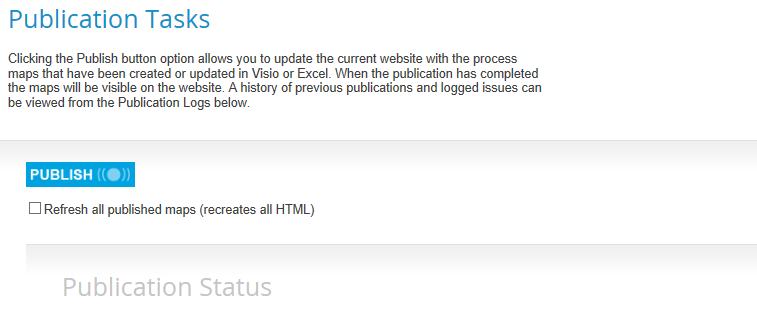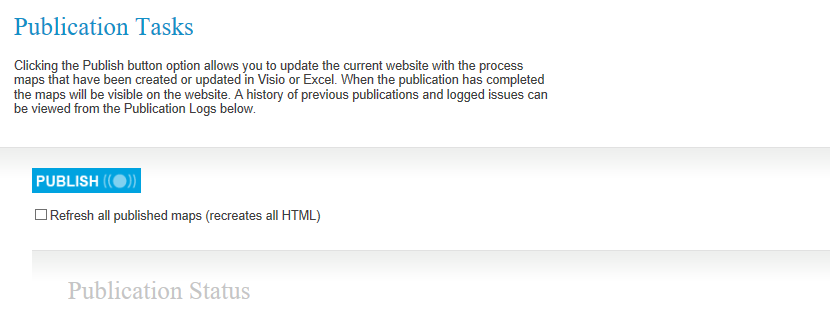Changing the font
Description
To change the font displayed on your website you must access the css files within the theme folder
Steps
- Locate the css subfolder in your themes folder.
- Locate client.css.
- Right Click and select Edit with Notepad++ or Open with Notepad.
- Locate the variable font-family within the css file.
NOTE: Each css file has multiple locations where the font-family variable is being defined,
therefore you must ensure you change each one to keep your website consistent.
A good way to find each location is to press CTRL + F and type font-family and press Enter.
See: CSS files overview for a better understanding of what each css file is used for.
- Ideally you will already have a specific font that you would like to use.
If not you can find a font that you like on the internet and then return.
- Change the value associated to font-family to your new font style.
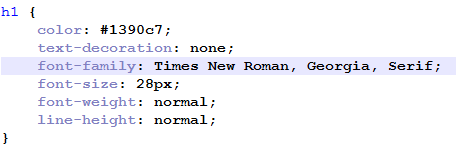
- Save and close the file.
- Locate client_temp.css.
- Right Click and select Edit with Notepad++ or Open with Notepad.
- Change the value associated to each font-family to your new font style as the same above.
- Save and close the file.
- Once you have changed each of these values, proceed with the steps outlined in
Uploading your new theme to your website.
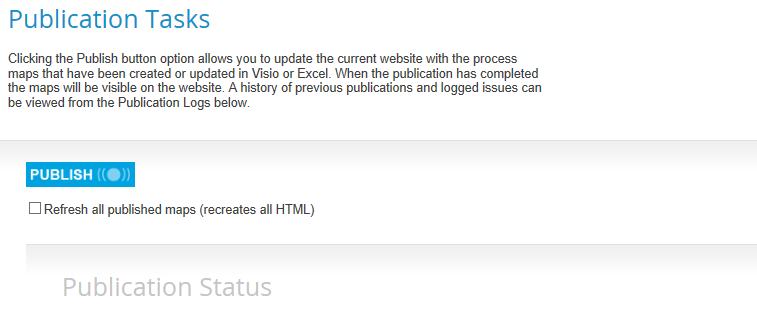
Old font on website
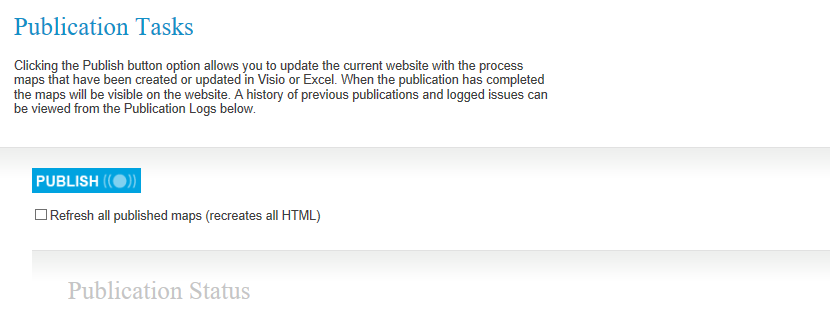
New font on website
This is just one example that is possible when changing the fonts.
As mentioned before if you want to change the font on the entire website you need to locate each place that font-family is defined in each of the css files.
|